Open Salida
The City of Salida is committed to financial transparency. In an effort to fully communicate what can sometimes be complicated and convoluted financial data to residents and stakeholders, Salida has partnered with OpenGov to help bring the data you want to see into focus. Below are answers to common questions presented in a “live” graphical format directly from Salida’s financial records.
You have the ability to drill deeper and get to information specific to your needs as well. Note that clicking on the charts in each of the featured question views below will enable you to drill down into deeper levels of view (hitting the reset button toward the top left will bring you back to the original view).
Featured Questions
- What are the details of the 2024 budget adopted by City Council?
- What is the Fund Structure that accounts are organized within? (Note: Click on the slices of the pie in the first view to see funds within each fund category type)
- Where does the City Revenue come from?
- What is the trend for city sales tax collections?
- What NAICS industry sectors contribute the most sales tax revenues?
- How did actual spending compare to budget goals for 2023?
Filtering Tips
Note that each of the above “views” have filtering options pre-selected for you in order to get to the data indicated by the various questions. You have flexibility in filtering the data yourself. On the left margin, the top section lists different reports available. About halfway down the page on the left, you will notice a “filter” tab and a “views” tab. The views tab describes various views that we thought might be of interest, click on the view descriptions and the graph automatically changes. The “filter” tab is where you can make your own selections.
There are five different types of visual representations of the data: an area graph, an area graph by percentage, a line graph, a pie graph and a bar graph. You can make you own selection in the upper right.
If you prefer looking at a table of numbers instead of a graph, scroll down below the graphical illustration to see the detail.
Finally, you can download the data into a .csv spreadsheet and .png image. You can also share any view of the data on a social network or by email. (“Share” button in upper right margin).